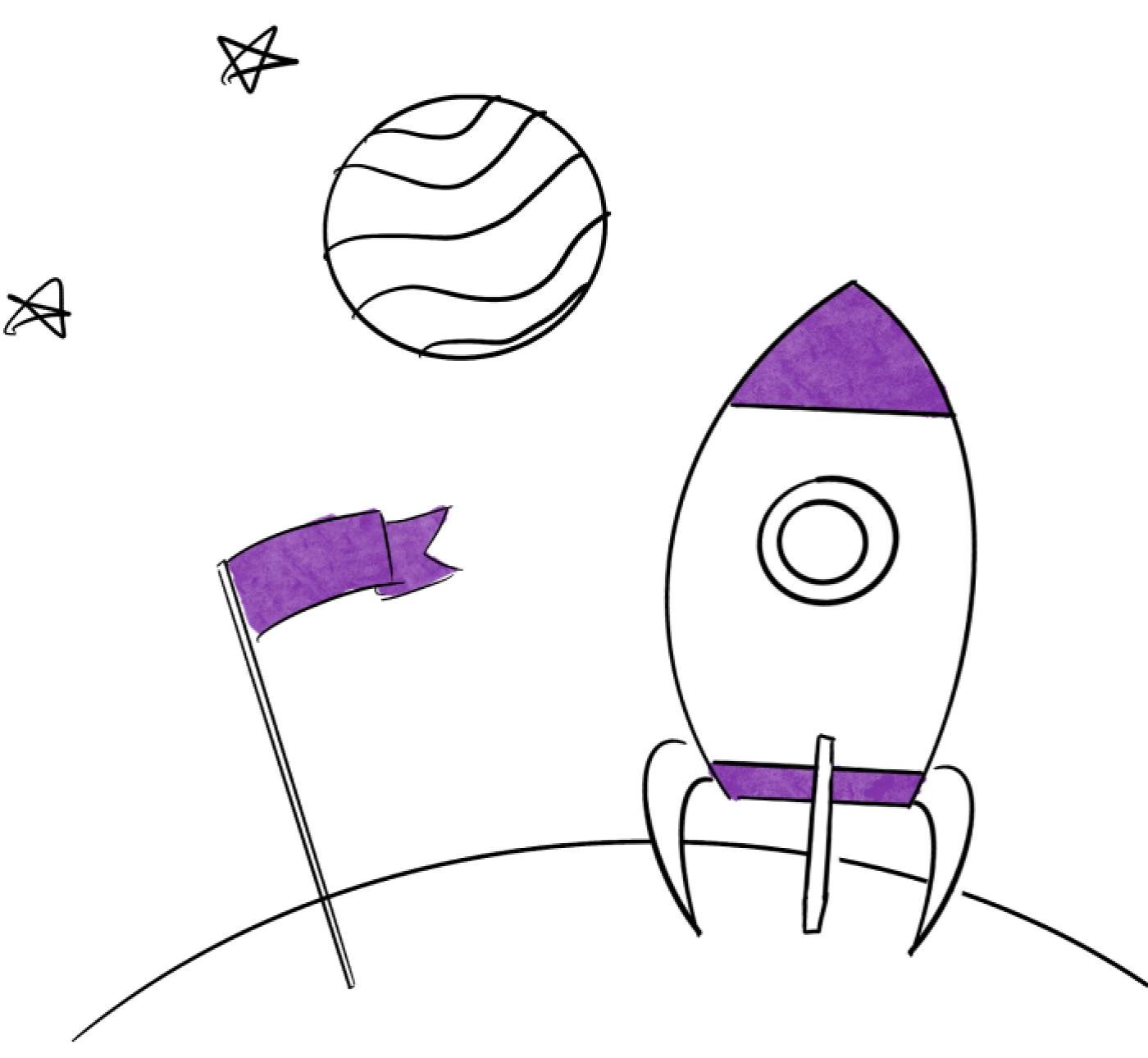
Choose Your Avatar
Create your profile

Bachelor’s Student

Master’s Student

Early Working Professional

Experienced Professional
Professional Status is required
Create your profile
Add Your Contact Info
Achieve 10x more with Select

India's most comprehensive learning membership offering unlimited access to content & community
10x more Learning
with an all-access pass to our full catalog of 500+ Courses & Workshops
10x more Networking
with exclusive access to our 10k+ strong community
10x more Personalized
roadmaps to your dream job with Seekho Goals




